M5Stack UnitV2 is a high-efficiency AI recognition module launched by M5Stack, using Sigmstar SSD202D (integrated dual-core Cortex-A7 1.2GHz processor) control core, integrated 128MB-DDR3 memory, 512MB NAND Flash, and 1080P camera. With embedded Linux operating system and rich software and hardware resources and development tools integrated, UnitV2 is committed to bringing users a simple and efficient AI development experience out of the box.
Best to use the original M5 data cable to connect to the computer, otherwise it may cause a crash, and the loose data cable may also cause a crash.
Edge and Chrome browsers are recommended, Firefox has a certain chance of causing it to cause a crash or the screen is not smooth.
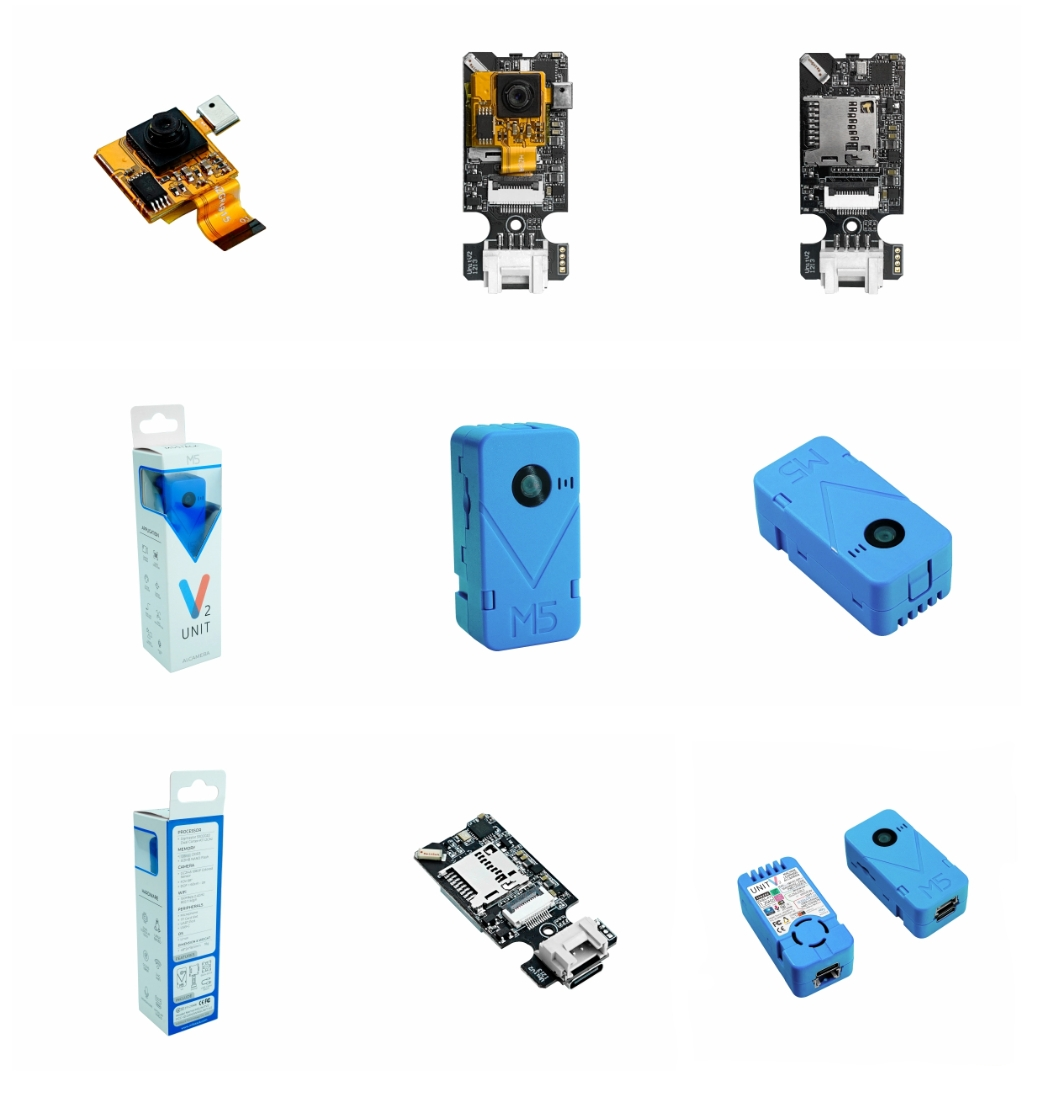
Features
- Sigmstar SSD202D
- Dual Cortex-A7 1.2GHz Processor
- 128MB DDR3
- 512MB NAND Flash
- GC2145 1080P Colored Sensor
- Microphone
- Wi-Fi 2.4GHz
Applications
- AI recognition function development
- Industrial visual identification sorting
- Machine vision learning
Video
Learn
Quick Start
- Built-in recognition function use tutorial
- V-Training online AI model training service
- Jupyter Notebook Development Tutorial/Example
- SSH connection & WIFI configuration
- Firmware update tutorial
Driver Installation
Download the corresponding SR9900 driver according to the operating system used.
Windows10
Extract the driver compressed package to the desktop path -> Enter the device manager and select the currently unrecognized device (named with SR9900) -> Right-click and select Custom Update -> Select the path where the compressed package is decompressed -> Click OK and wait for the update carry out.
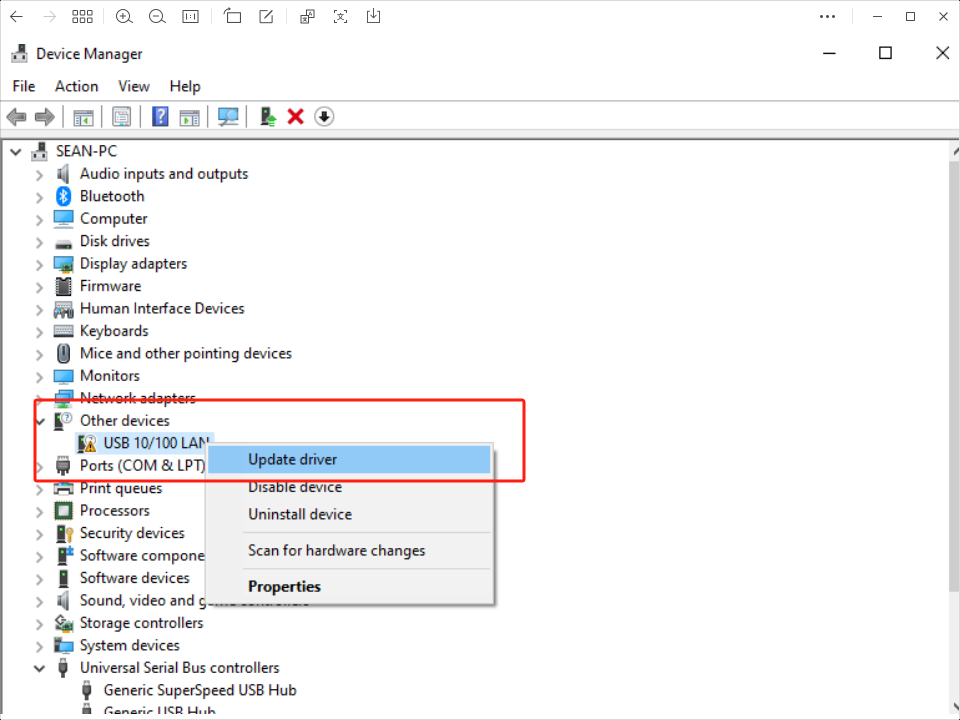
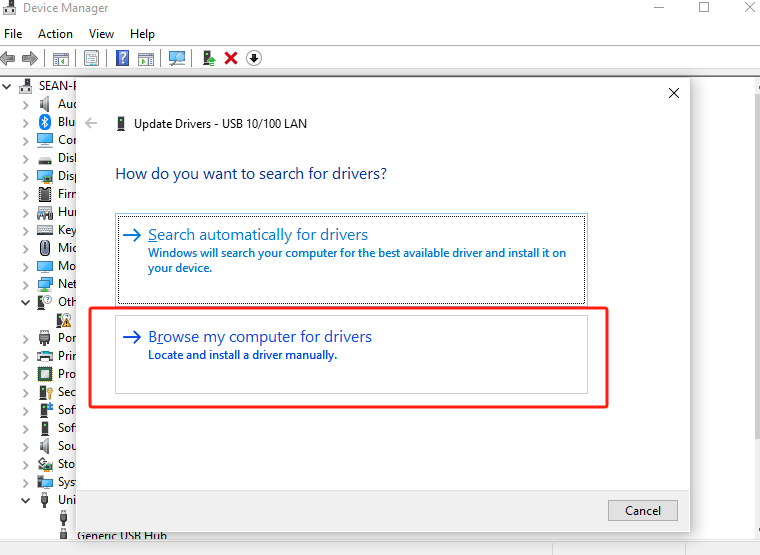
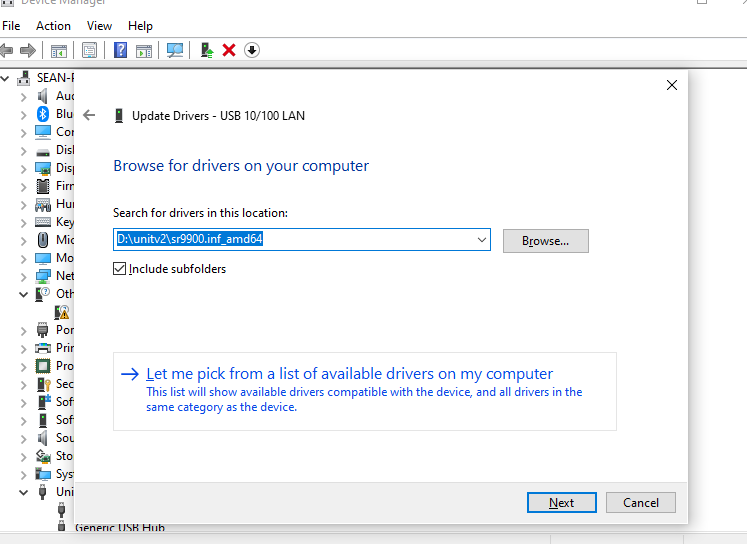
![]()
![]()
MacOS
Unzip the driver package -> double-click to open the SR9900_v1.x.pkg file -> follow the prompts and click Next to install. (The compressed package contains a detailed version of the driver installation tutorial pdf)
- After the installation is complete, if the network card cannot be enabled normally, you can open the terminal and use the command below to re-enable the network card.
sudo ifconfig en10 down
sudo ifconfig en10 up



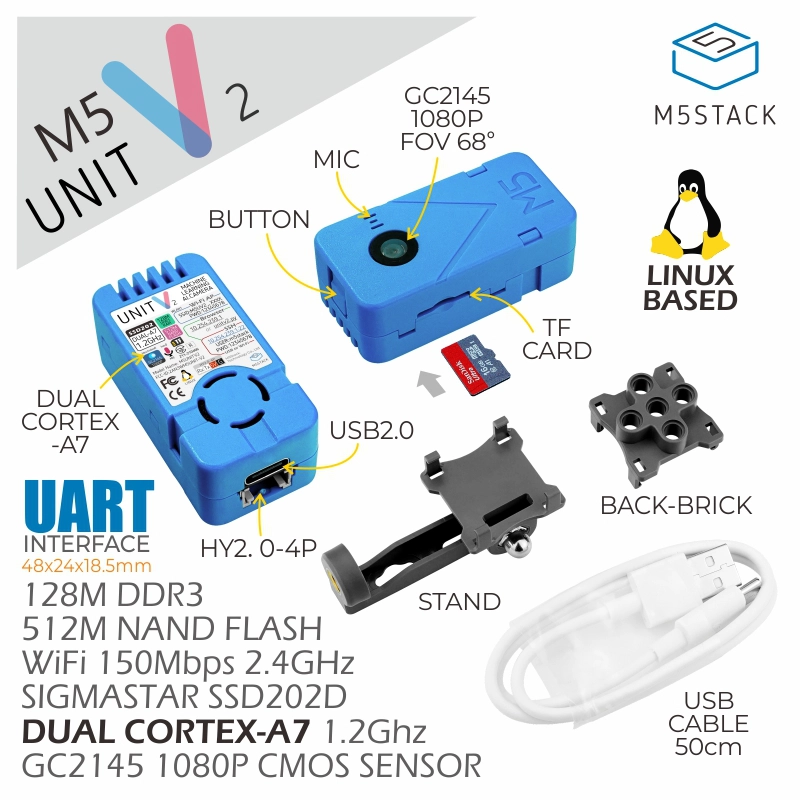
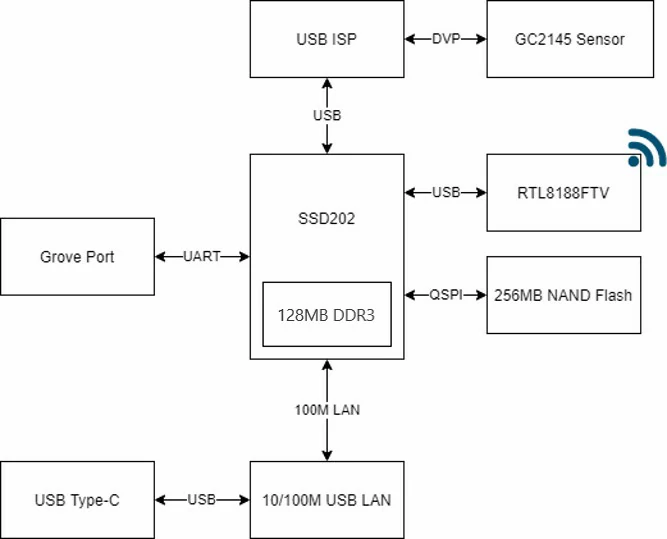
Reviews
There are no reviews yet.