The newly M5Stamp C3U featuring ESPRESSIF ESP32-C3 RISC-V MCU, with Wi-Fi 5 (LE) connectivity, applicable for home appliances and Industrial Automation. By combining RSA-3072-based secure boot and the AES-128-XTS-based flash encryption. The compact size and powerful functions, make it applicable for multiple IoT scenarios.
The M5Stamp C3U is based on 32-bit RISC-V micro controller, and operates at a maximum clock frequency of 160 MHz. With 400 KB of internal RAM and 4 MB Flash, it can facilitate many different use cases, involving connected devices. The M5Stamp C3U provides, Furthermore, the exceptional heat resistance plastic enclosure is sustained at a higher operating temperature.

Features
- MULTIPLE STYLE:
- Three types soldering options are available (SMT, DIP, fly wire);
- High-temperature resistant plastic enclosure, Peak temperature = 230℃;
- HIGH INTEGRATION:
- M5Stamp C3 contains 5V->3.3V DC/DC design, GPIOx14;
- USB Type C port;
- Programmable RGB LED x1, Reset button x1, button x1;
- 3D antenna, providing stable and reliable wireless communication.
- DEVELOPMENT PLATFORM:
- Arduino, ESP32-IDF (UIFlow support coming soon)
Application
- DIY, Prototyping
- Industrial Automation
- Smart Home
- Wearable Devices
- Medical Devices
- Consumer Electronics
Note: The newly updated C3U shares the same features as C3, but the difference is that M5Stamp C3U without the USB download chip and the program download method is different((The C3U uses the ESP32-C3’s built-in USB Serial for program download)). If you are looking for a more affordable project, you can add this to your shopping list!
Video
Learn
Examples
ESP-IDF
Program Download/Notes
1. Long press the center button (G9) of STAMP C3U under power failure condition.
2. Connect to the computer while holding the button, after the port is successfully identified, program burning.
USB CDC enabled:
By default, USB CDC is not enabled, the serial port output started by C3U will be output through UART0, if you need to output through USB, please use IDE to make it USB CDC before downloading the program option enabled. (Arduino users can enable it through
Tools->USB CDC on Boot–Enabled, IDF users please refer to ESP IDF official documentation.)product comparison
| Model | Master | IO quantity | Button IO | USB chip | USB interface function |
|---|---|---|---|---|---|
| STAMP-C3 | ESP32-C3 | 13 | G3 | CH9102 | Download / Serial |
| STAMP-C3U | ESP32-C3 | 14 | G9 | / | Download / JTAG / CDC Serial |






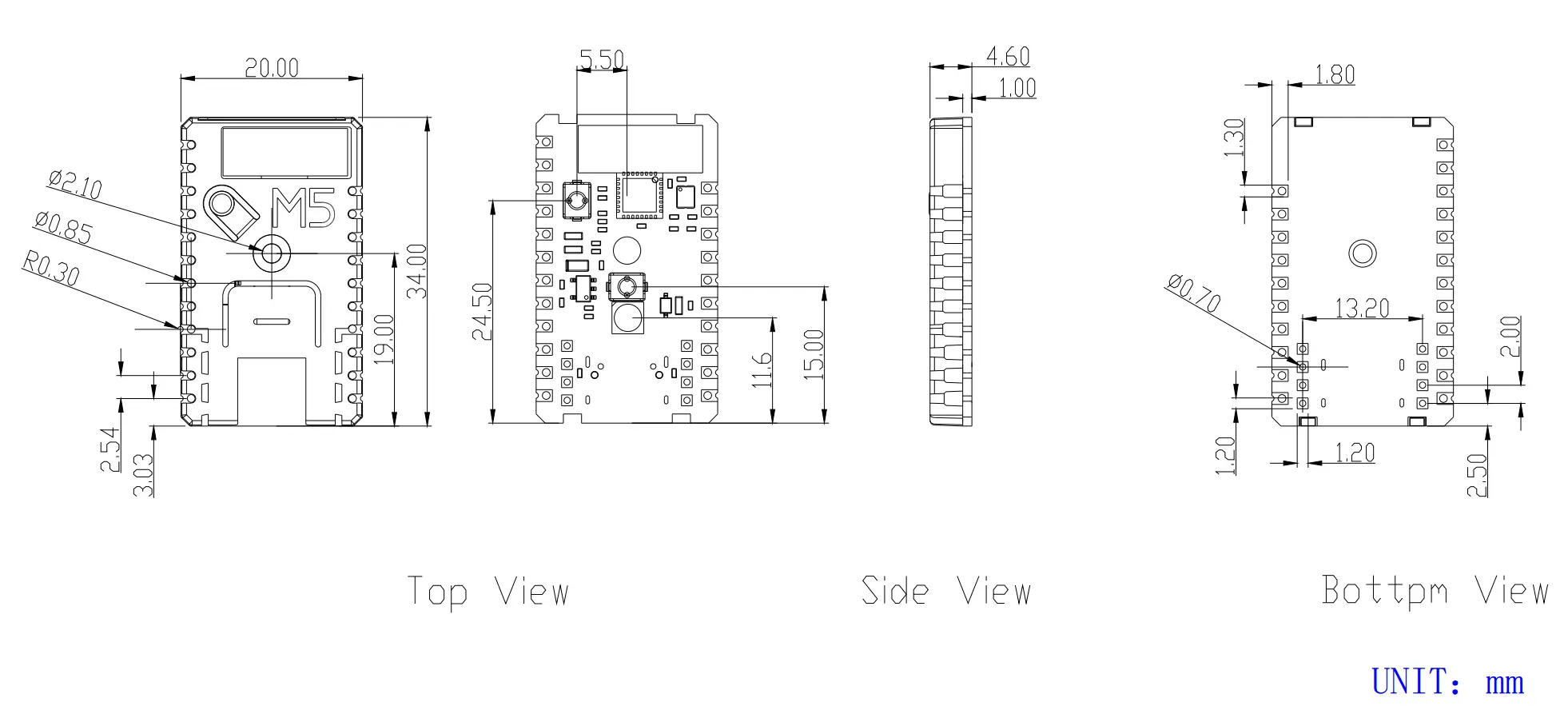
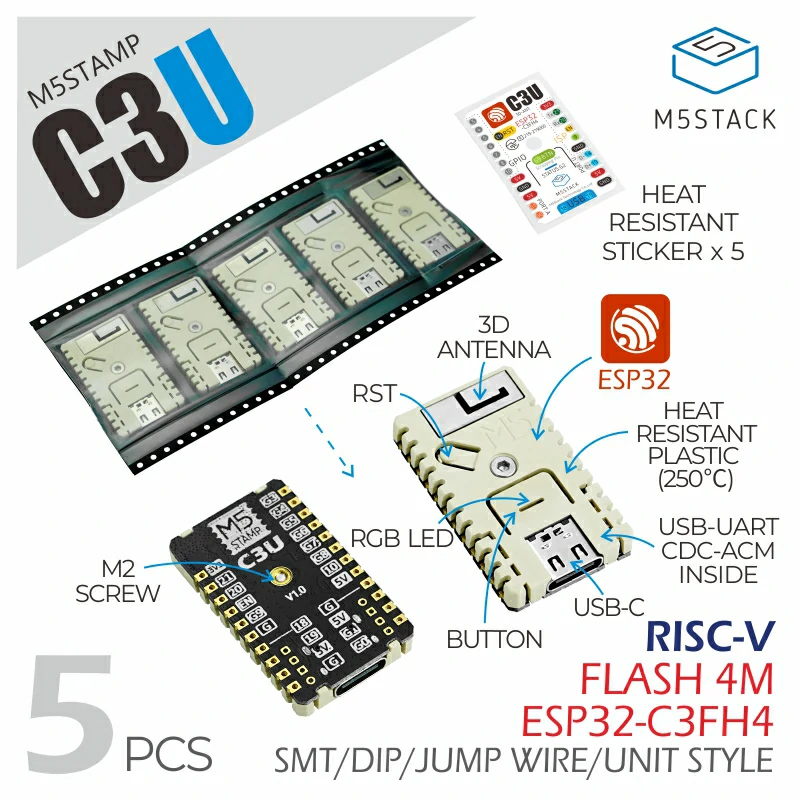
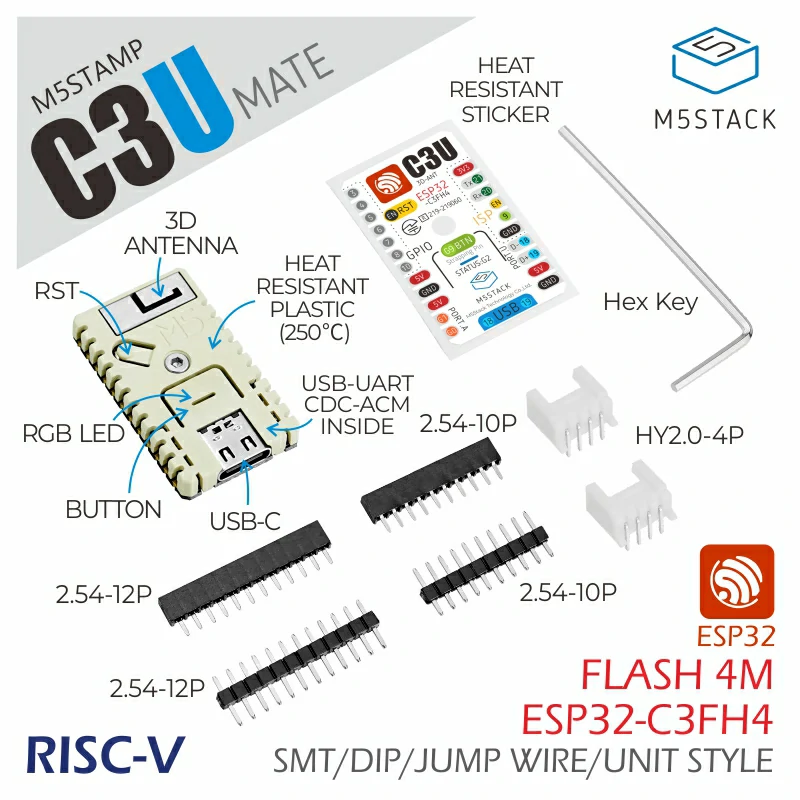
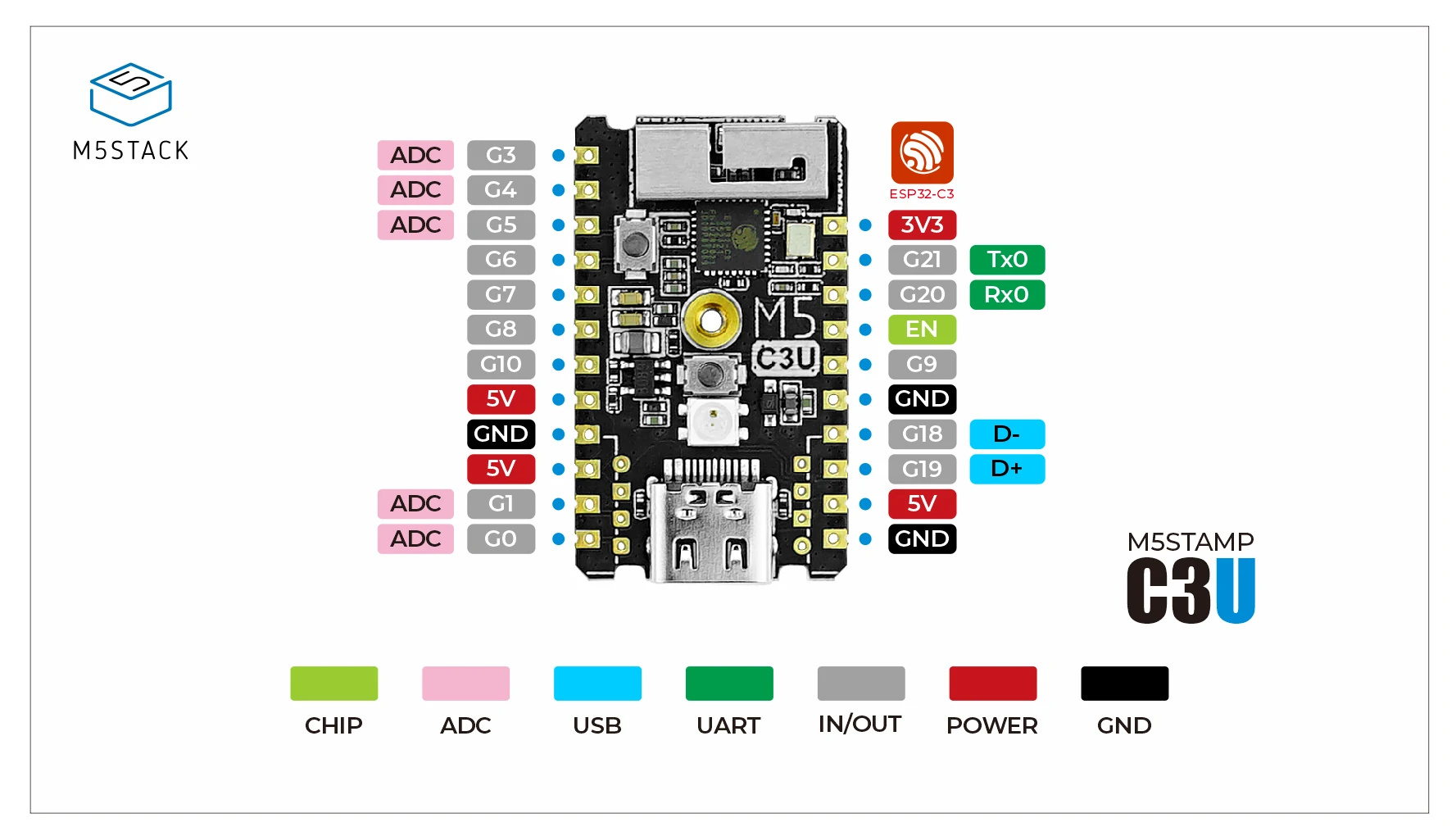
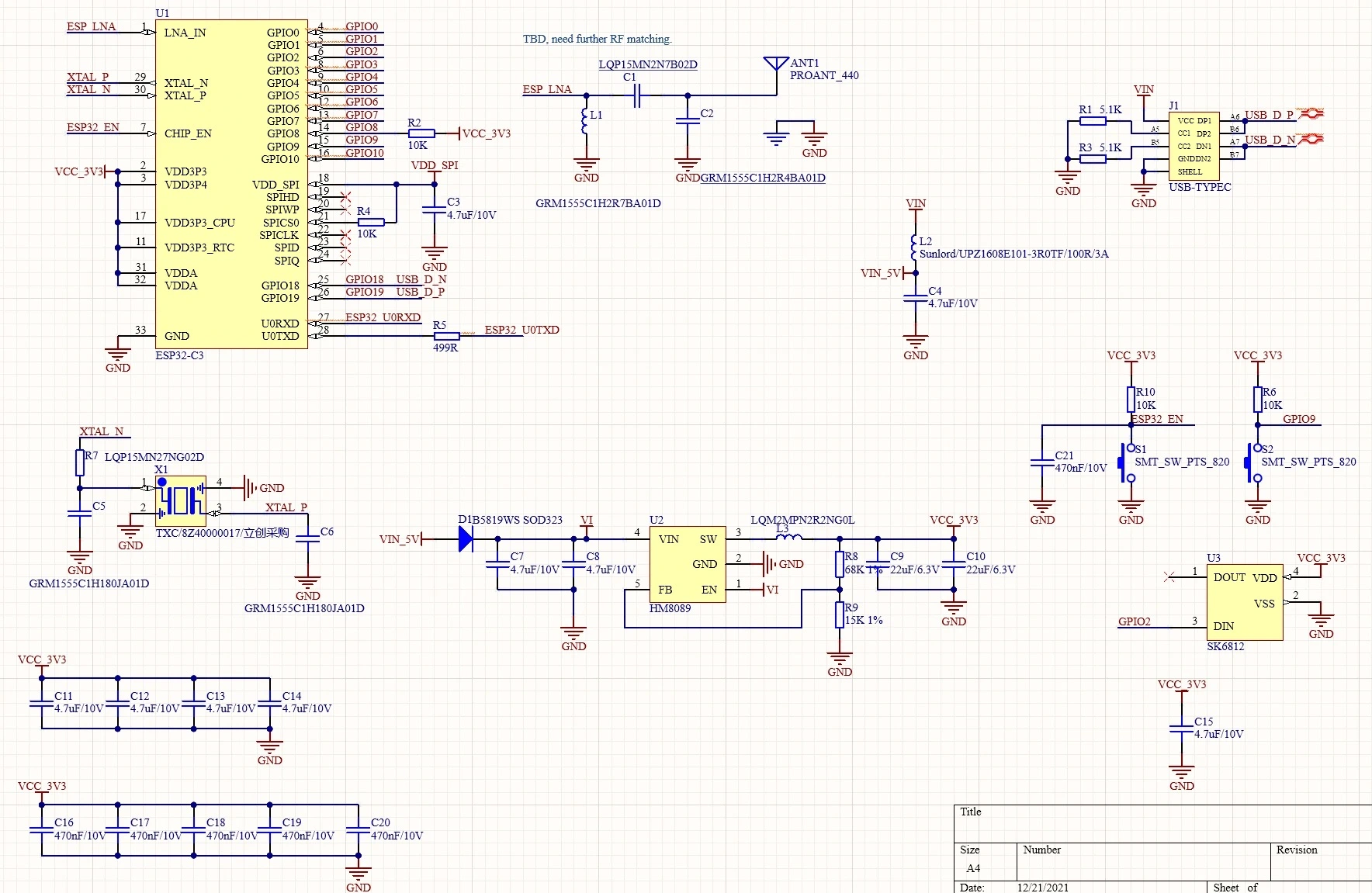
Reviews
There are no reviews yet.