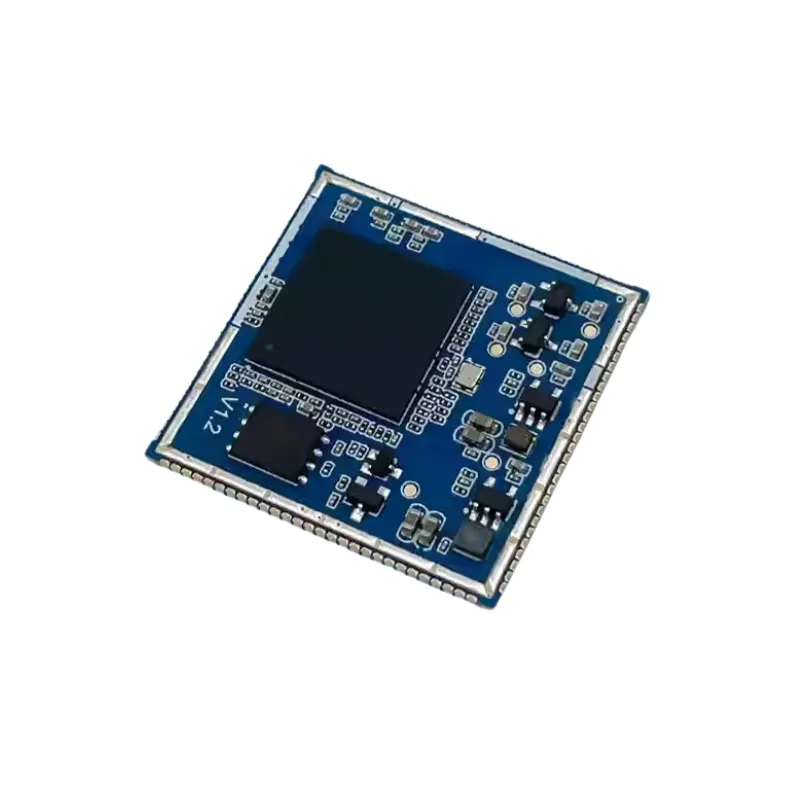What Is the Hi-Link HLK-TX510?
The Hi-Link HLK-TX510 is a high-performance 3D face recognition module built on advanced 3D imaging technology. It is widely used in security surveillance, smart home systems, access control, and attendance management. Featuring powerful real-time facial recognition capabilities, it supports high-precision face detection and identity verification. By utilizing 3D facial data, it significantly reduces the error rates common in traditional 2D systems, delivering a more secure, accurate, and reliable authentication solution.
Where Can the Hi-Link HLK-TX510 3D Face Recognition Module Be Used?
- Smart Access Control Systems: Offering high security for entry management in businesses, schools, and other locations.
- Attendance Management Systems: Helping companies accurately record employee attendance and prevent fraudulent practices.
- Security Surveillance: Integrated into home or public security systems to enhance the accuracy of monitoring and recognition.
- Smart Homes: Works with smart locks and devices for seamless, rapid face verification without user interaction.
- Robotics and Automation Systems: Integrated into automated devices for face recognition and identity verification.
What Are the Key Features of the Hi-Link HLK-TX510 3D Face Recognition Module?
- 3D Face Recognition Technology: Utilizes deep learning and 3D facial modeling algorithms to accurately identify the 3D features of faces, eliminating the issues related to lighting and angles that affect traditional 2D systems.
- High-Precision Recognition: Boasts a recognition rate of over 99%, ensuring stable performance in a variety of environments and from multiple angles.
- Quick Response: Low latency response time, enabling fast identity verification even in complex settings.
- Highly Integrated: Compact design that easily integrates into various devices, saving space and adapting to different applications.
- Multiple Interface Support: Includes TTL, UART, and other communication interfaces for easy integration with main controllers or other systems.
How to Use the Hi-Link HLK-TX510 3D Face Recognition Module
Hardware Connection and Installation
- Connect the Module: Begin by properly connecting the HLK-TX510 module to the main controller or development board. The module supports TTL (serial) and UART (serial communication) interfaces. Here’s how to connect:
- Power: Connect the module’s power pin (VCC) to a 5V power supply, and the GND pin to ground.
- Communication Interface: For TTL, connect the TX (module transmit) to the RX (controller receive) and RX (module receive) to the TX (controller transmit). For UART, ensure the proper wiring and connection to the main controller’s serial port.
Configuration and Initialization
- Configure Module Parameters: After connecting the module, open the development environment and use serial communication software (such as Putty or Xshell) to communicate with the module.
- Configure the operating mode, recognition distance, speed, and other parameters. The module comes with default settings, but you can adjust them to meet your specific needs.
- Set the recognition algorithm to use either 3D or 2D recognition (although the HLK-TX510 mainly uses 3D recognition, other options may be available for different scenarios).
- Set Recognition Area: Adjust the recognition area as needed for your project (e.g., limit recognition to faces within a certain range). Ensure proper lighting for optimal results.
Upload Face Data and Train
- Capture Face Data:
- Upload the captured facial images to the module’s memory through its API or serial commands. The system typically supports storing multiple face templates, ensuring each user or device is correctly identified.
- Train the Face Data: The uploaded data is processed and trained by the module. During this process, 3D facial features are extracted and stored as templates. Ensure stable lighting conditions when capturing data to avoid blurry images or poor angles.
- Validate Data: After uploading the data, perform an initial validation to ensure the module correctly identifies facial features. Test it under different lighting and angles to assess stability.
Integration and Application
- Interface Integration:
- Access Control Integration: Connect the HLK-TX510 module to an access control system. By using the communication interface, transmit the recognition result to the access control system to trigger actions like unlocking doors. Configure the system to output a lock signal for successful recognition or an alert signal on failure.
- Attendance System Integration: Use a data transfer protocol to store recognition results and attendance times in a cloud server or local database. The system will automatically record employee attendance once the face is recognized.
- Trigger Subsequent Actions: The module returns the recognition result (success or failure) to the main controller. You can trigger subsequent actions based on the result, such as unlocking doors or sending alerts in case of failure.
Debugging and Optimization
- Optimize Recognition Accuracy: Depending on the environment, the module’s performance may be affected by lighting, angle, and other factors. Regularly debug and optimize the module’s settings, such as adjusting the recognition algorithm or changing the distance and angle parameters to improve stability.
- Update Face Data Regularly: Over time, users’ facial features may change (e.g., wearing glasses or changing hairstyles). To maintain accuracy, periodically update the face templates.
- Adjust Lighting Conditions: Since 3D recognition is sensitive to lighting, ensure the environment has sufficient and even lighting for optimal performance. Avoid strong direct light or backlighting, which can hinder recognition.
Troubleshooting and Maintenance
- Module Troubleshooting: If the module experiences recognition errors or delayed responses after prolonged use, check the power supply, interface connections, and ensure necessary software updates. Clean the module and sensors to ensure proper functioning.
- Firmware Updates: Regularly visit the manufacturer’s website or contact technical support for firmware updates, which can enhance performance and stability.
Why Choose the Hi-Link HLK-TX510 3D Face Recognition Module?
- Enhanced Security: The 3D imaging technology ensures higher recognition accuracy and helps prevent security issues such as face spoofing or photo-based fraud.
- Strong Adaptability: The module maintains high accuracy even in low-light or high-light conditions, making it suitable for various complex environments.
- Ease of Use: The modular design allows for easy integration, reducing development time and ensuring rapid deployment.
- Reliable and Stable: High-quality hardware and efficient algorithms ensure long-term stable performance.
The Hi-Link HLK-TX510 3D Face Recognition Module is a powerful biometric identification solution designed to meet the needs of modern smart applications. Its precise and fast recognition capabilities make it ideal for use in access control, attendance systems, security, and smart home solutions. Whether you’re a system integrator, developer, or end user, this module offers robust technical support and efficient security, providing peace of mind for various applications.
FAQs
Q: How fast is the Hi-Link HLK-TX510 3D Face Recognition Module at recognizing faces?
A: It can recognize faces in less than 0.2 seconds, ensuring quick access.
Q: How accurate is the Hi-Link HLK-TX510 3D Face Recognition Module?
A: It uses advanced 3D structured light technology, providing high accuracy even in low light or from different angles.
Q: Can the Hi-Link HLK-TX510 3D Face Recognition Module store multiple faces?
A: Yes, it supports storing thousands of face templates, ideal for group or business use.
Q: Is the Hi-Link HLK-TX510 3D Face Recognition Module easy to integrate into devices?
A: Absolutely! It features standard interfaces like UART and simple commands, making integration straightforward.
Q: Does the Hi-Link HLK-TX510 3D Face Recognition Module support anti-spoofing?
A: Yes, the 3D sensing technology helps prevent spoofing with photos or videos.