M5Stack AtomS3 is a highly integrated programmable controller that harnesses the power of the ESP32-S3 chip. This compact controller boasts a range of features, including integrated WiFi functionality and 8MB of on-chip FLASH memory. With the ESP32-S3 chip, AtomS3 delivers exceptional performance and versatility for a variety of applications.
M5Stack AtomS3 features a sleek 0.85-inch IPS screen, providing clear visual feedback and user interaction. The bottom of the screen is equipped with programmable buttons, allowing for customizable functions and enhanced user control. It comes with a built-in 5V to 3.3V circuit, ensuring stable power supply for reliable operation. The controller incorporates a 6-axis gyro sensor MPU6886, enabling precise motion detection and orientation tracking. On-board Type-C interface facilitates both power supply and firmware download processes. Additionally, AtomS3 offers one HY2.0-4P expansion port, six GPIOs, and power pins reserved at the bottom for seamless integration and expansion of various applications.
M5Stack AtomS3 is designed with compactness in mind, measuring at only 24 *24 *13mm in size. Its small form factor makes it suitable for a wide range of embedded smart device applications. Whether it’s robotics, IoT devices, or other embedded systems, AtomS3 provides a powerful and flexible solution to meet the project requirements.
Features of the M5Stack AtomS3
- Developed based on ESP32-S3FN8
- Comes with USB download function
- Built-in 3-axis gyroscope and 3-axis accelerometer (MPU6886) (I2CAddress: 0x68)
- Programmable keys
- 0.85 inch LCD screen
- Infrared emission function
- Expandable pins and interfaces
- Development platform: Arduino, UIFlow
Download Mode, press and hold the reset button (about 2 seconds) until the internal green LED lights up, then release the firmware. At this time, the device has entered download mode, waiting for burning.

When controlling the LCD backlight, the PWM frequency is recommended to use 500Hz.
Applications
- IoT node
- Microcontroller
- Wearables
Video
Arduino
Hardware Overview

PinMap
| ESP32S3 | IO2 | IO1 | VCC | GND |
|---|
| GROVE | G1 | G2 | 5V | GND |
Notice:Shared with GPIO port on back side of AtomS3
| ESP32S3 | IO38 | IO39 |
|---|
| IMU6886 | SDA | SCL |
Documents
M5Stack ATOMS3 Download Mode
Steps
- Connect your M5Stack ATOMS3 to your computer via USB.
- Press and hold the reset button for about 2 seconds until the internal green LED lights up.
- Release the button. The device is now in download mode, ready for flashing.
- Use your preferred flasher (e.g., M5Burner or esptool) to upload the firmware.

Notes & Tips
- If the green LED doesn’t light, try a data-capable USB cable/port and reconnect.
- To exit download mode, press the reset button briefly or power-cycle the device.
- Keep your flashing tool and drivers updated to avoid connection errors.
FAQ
Q: How do I enter download mode on M5Stack ATOMS3?
A: Hold the reset button for ~2 seconds until the internal green LED turns on, then release.
Q: How do I exit download mode?
A: Tap the reset button once or unplug and reconnect power.
Q: What tools can I use to flash firmware?
A: M5Burner or esptool are commonly used with M5Stack ATOMS3.
M5Stack ATOMS3 LCD Backlight Control
Recommended Parameters
- PWM Frequency: 500Hz (recommended)
- Too High Frequency: May cause brightness adjustment to malfunction
- Control Method: Drive the LCD backlight via PWM output from ATOMS3
How to Control Backlight
- Initialize the PWM channel on the M5Stack ATOMS3.
- Set the frequency to 500Hz.
- Adjust the duty cycle to control brightness levels.
- Keep the frequency stable and avoid exceeding the recommended range.
Notes & Tips
FAQ
Q: How do I adjust the LCD backlight on M5Stack ATOMS3?
A: Use PWM output; control brightness by modifying the duty cycle. Recommended frequency is 500Hz.
Q: What happens if I set the PWM frequency too high?
A: The LCD backlight brightness control may behave abnormally or stop working correctly.
Q: Can I use libraries for PWM backlight control?
A: Yes, Arduino ESP32-S3 libraries allow you to set PWM frequency and duty cycle easily.
Schematic


![]()




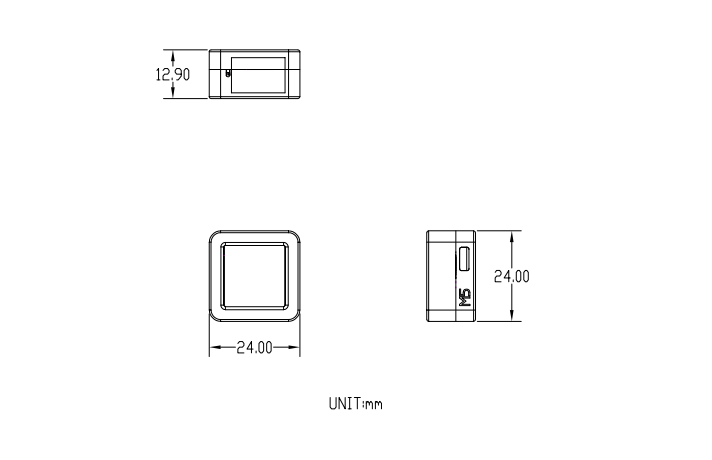

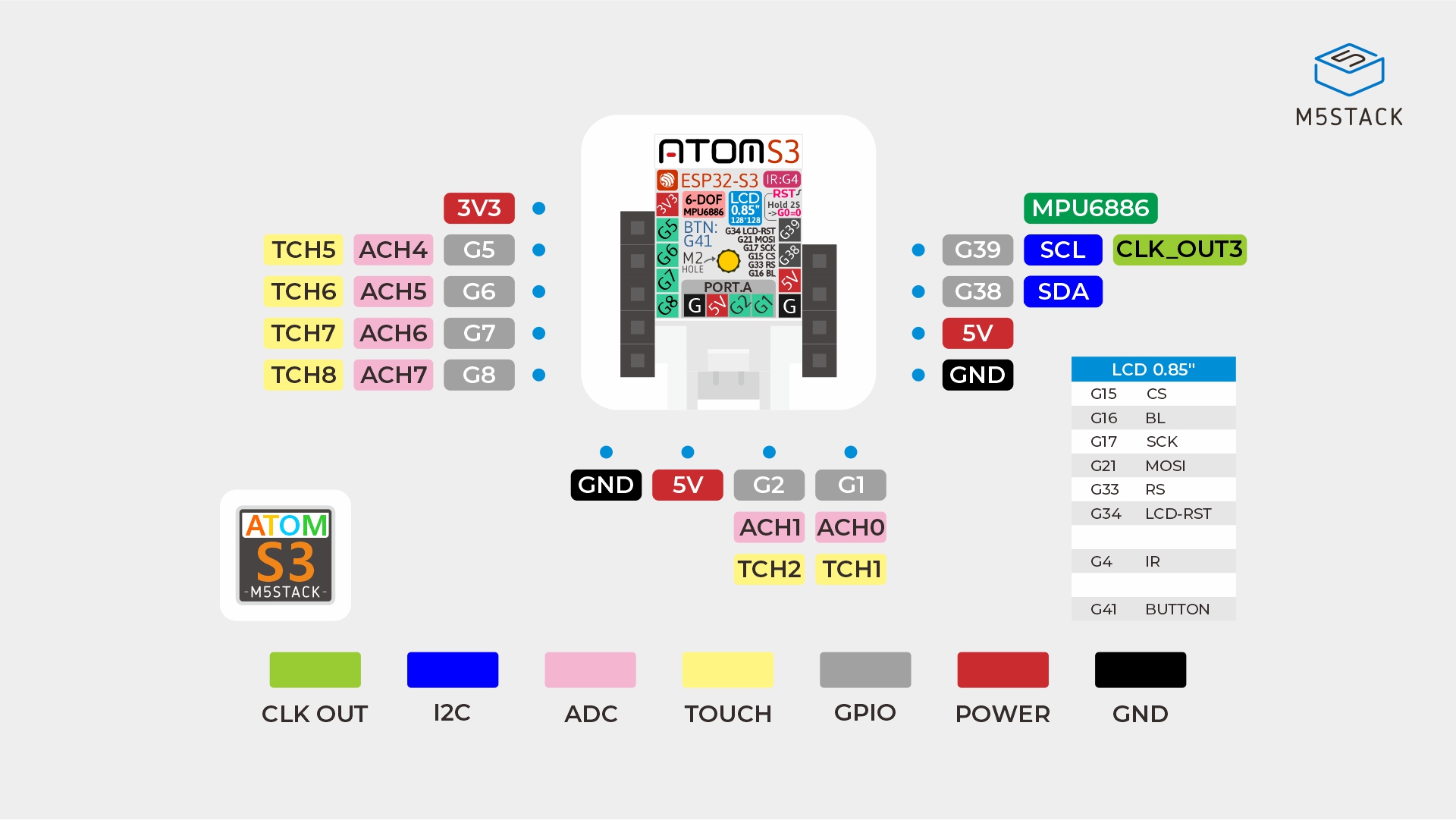
Reviews
There are no reviews yet.